On my 1030+, cannot update, it s new! cannot manage maps, i uninstalled software garmin express and reinstalled, but nothing changed.
i ve 830 and all software run normally.
Thx for support ;-)
i use win 10
Yes I had this happen on my 1030 + this is what I did.
Plug into Windows PC under file view show hidden files.
Click on Edge in file manager in the top level directory you should see a folder called .trashs
I then opened that folder to find the remains of past software and map upgrades I selected them all and deleted them.
All was then ok but remember to Eject the Garmin when finished by right clicking it in file manager and selecting eject.
Whilst it worked for me you do this at your own risk.
If the issue is insufficient memory on the 1030+, reinstalling Express will do nothing for you.
Presumably, it's taking about lack of free space on the device.
It's just a USB drive when plugged into your computer. That means you can use Windows Explorer to check the disk out.
I'm going to guess your issue is related to map files.
Maybe, you have some old ones around that weren't deleted.
What's in \Garmin on the drive?
Thanks for your answers,
I tried to look for the maps folder but I could not find anything, not even the .trashes folder.
It is important that you know that the 1030 in my possession is now new, the assistance service has sent me one to replace my previous one which was only 3 months old.
I performed hard reset, deleted all .fit files, tried reinstalling garmin express, even separately but nothing changes.
I have an 830 that has never given me any problem, I really think it is a map management problem but I am not given the possibility to manage the maps, the space is still more than enough.
Today I made my first outing with this device, all is well but it still doesn't give me the chance to do the first 59 mega update ...
Thanks for your interest.
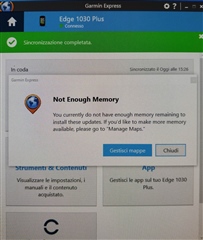
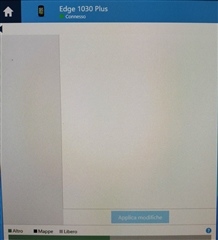
The map files (*.img) are in the \Garmin folder.
Your problem isn't FIT files.
As I said earlier, it's not an Express issue.
I believe that Express downloads the map files to your PC before copying them to the device. So, it's possible the issue is free space on your PC.
How big is the drive and how much space is on it?
It's hard to see but the picture on the right seems to show enough space. It looks like you might be taking a photograph of the screen. If so, you should be using screen capture instead.
===================
The right screen shot doesn't seem correct. What is taking up all the "other" category?
It seems to show you have no maps and too much "other".
You might have partially-downloaded map files taking up room.
Provide a directory listing of the files in \Garmin.
===================
This is what that screen shows for my device:

Hi dpawlyk, thx for your interest, i will show what you ask me:



I agree about your words, the free space on device is not enough but the problem is it, i don t know how manage maps space.
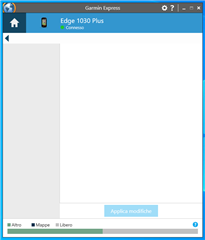
How is it possible?! device is new
thx for support, now i go to ride bike......;-)
You have 16.4 GB (at least) of maps.
Express isn't showing the maps on your device.
It seems like your problem is that Express doesn't think you have maps installed.
Express is supposed to include the space used by maps as available.
There's enough room on the device for maps (and updating them). That's one of the advantages of the 1030+ over the 1030.
I would delete the maps (like for the Americas) you aren't ever going to use and see if Express will then update the map you do use.
If you get an updated map (for Italy), there might be two Italy maps. You should then delete the older one.
You can use the following to figure out the names of the files. This also can show the coverage of the maps. I think Italy is in the Europe North (which is not what one would expect).
great job!
i used that tool and i deleted maps but if i leaved europe, garmin express say like before, then i deleted every map, now i see this on tool:

I unistalled garmin express and reinstalled but don t charge maps.....
now i must search the way for load europe maps......;-)
thx very much for support dpawlyk
Reinstalling Express won't do anything (stop doing that).
(I did say to keep the one map.)
Express (normally) lets you reinstall maps. It should be showing you the maps on your device and maps available for you to install.
In Express, under maps, you should see a link for Map Options. That has a reinstall option.