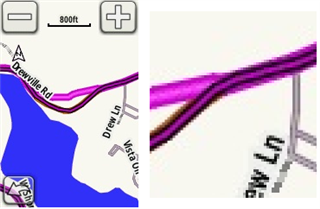Hello,
I only use my 1030 + for the road and I have correctly configured my profile like this.
Sometimes when I follow a programmed track and the main road turns left and the track follows it, the system says to turn left because there is a small unpaved path in front of me.
Why ? I stay on the main road and don't want to take an unpaved path with a road bike.
In another case, with the main road turning right and the programmed track which takes another small tarred road straight ahead, there is no warning to change lanes.
If you do not have the active map, you continue on the main road !
How do you configure the 1030 + to give only the right changes of direction?
Thanks for your answers.