
Is it a course or an activity? If it's a course you want to follow, then you should use a GPX or TCX file and use the import option from the courses page - https://connect.garmin.com/modern/courses
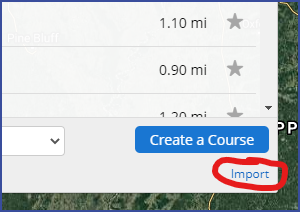
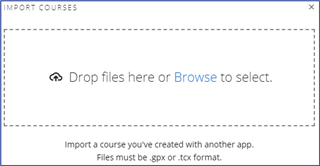
If you can attach it to this thread we can take a look at it.
https://www.dropbox.com/t/LXdGFwFV2yyRJ14O
That is very kind Here is the link
I do not know the diffrence between a course file and an activity! I am doing the Frankfurt IM on the 15th and want to download a fit file to the garmin edge 1130 plus and use Bestbikesplit plan which apparently requires an "active" fit file as this is merely a fit file so it would seem!
Chris
Took a look at the fit file. It is a course. To be able to import a course into Garmin Connect it needs to be a gpx or tcx file.
Your fit file can be converted to a GPX file using this site - http://garmin.stevegordon.co.uk/, which I have done here - 5635.8321_Frankfurt_103k_1.gpx
After downloading the GPX file then import as a course into Garmin Connect https://connect.garmin.com/modern/courses
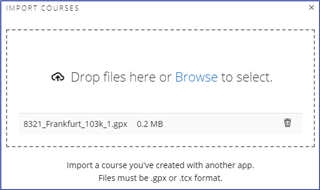
Save the course then send to your Edge 1030

Or using your phone and the Garmin Connect Mobile app you can send to your Edge from there.
That is very kind. I have managed to get tcx and gcx files made without a problem but apparently it HAS to be a fit file and an "active" fit file whatever that is to work on bestbikesplit

I suspect I will have to find a bbs forum as this is a bit OT
Chris
it HAS to be a fit file and an "active" fit file whatever that is to work on bestbikesplit
I signed up for Best Bike Split to see what this is about. I uploaded the file 8321_Frankfurt_103k_1.gpx without any issues.
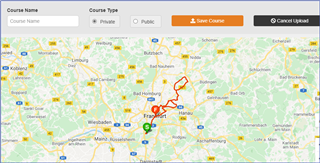
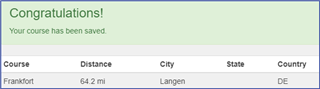
Doh! That explains a lot
I did say above
I do not know the diffrence between a course file and an activity!
I am now beginning to get it
You are being incredibly kind and patient with this old TRAF
bestbikesplit charges for all the techybits and I am a paid up user
i see you ave done that but I am trying to load up a race plan and have done that but cannot get it into my garmin
Thanks but you have gone the extra mile so dont worry
I am trying to load up a race plan and have done that but cannot get it into my garmin
I'm moving this thread to the Edge 1030 Plus forum, as you'll have forum members there that may have more experience with this specific use case. I feel like we've only gotten you half way there.
Development of this post. Setting up the Garmin Edge so BBS is actually visible! I have finally got a course downloaded and ridden it. This is what I said on Strava "This was a test run using Best Bike Split. Lessons learned? The screen delegated power is a VERY small number in a black background which is v difficult to see normally and impossible in light at the wrong angle. The read out is the next five or 6 segments in which the distance counts down. There is no current power comparison to see whether you are achieving the set power. So I used another Garmin set to current power and average power. This was a mistake as the current power should have been set to 3 second average . Question Can the 1130 Edge be set to auto rotate so it changes JUST before the next read out or, indeed, on a timed basis? i suspect it can. I stuck to roughly the powers set (as I thought) and was 2 to 3 kph slower than the target pace. This could be because I was never in the aero position (too unsafe) and had not fast kit on, It could also be that I was not putting down the requested power |Av Normalised 115 Watts) |Good thing I did this today rather than Frankfurt!" My problem now is how to set up the garmin to look like this 
You will note that the Garmin has 5 equal screens set up. Top is Power 10s second is "BBS power" ( I am assuming that is the chosen power for the split that is currently on the screen) Next in the middle is "Distance to next Split" which I expect will reduce on the course giving distance to next one) then 30 second watts and lastly NP in watts. What I want is to put on 1) 3s watts (as that is on the BBS) 2) BBS split power 3) Distance to next split 4) Distance done 5) speed 6) HR ) Cadence 8) Average speed The top two being large and the bottom six small I have tried the instructions on https://www.youtube.com/watch?v=e6UvkSWjAV8 but that is for the 810 which is somewhat different. Any ideas?
My guess is that I have to set up another Screen (there is a choice of four extras other than the maps) and make this a dedicated one
Thanks for all your replies to date
Chris