I'm not sure if this is the right place to report bugs but here is list of problems with the 1030+ FW 4.10 used with GC iOS v. 4.42.
I'm using the MOUNTAIN (cycling) profile with all default maps switched off (including Trailforks etc)and I use frikart.no (OSM based) maps and the mtbmap.no trail overlay.
1) Color rendenring on, in particular, maps is way off on the 1030+
In the image below the same section of a map is shown where the device on the left side as an Edge 1000 and and the right sde an 1030+ using the same maps:
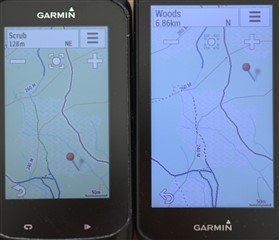
The Edge 1000 has a warm:ish tone wheras the Edge 1030+ has a strong cyan/blue:ish tint. The tint is so strong that trail marked as green (OSM MTB scale 0) in this example cannot even be seen in the center part of the map (a scrub area). The blue trail with a yellow border also looks wrong here and looks more purple than a blue line with a yellow border in practical use.
A web version of the map can be seen here: mtbmap.no/
The units were set to maximum brightness here and version: v270421 of frikart.no and version V2021-04-30 of the mtbmap.no overlay was used here.
2) The 1030+ zooms out to a way to small map scale when one stops moving and I found no way to switch off this behaviour. This makes it very hard to navigate at trail junctions and one have to close this "auto zoom" manually every time one stop moving.
3) The Garmin Connect device settings is not remembered between rides/exerices. That is, every time I start a new ride I have to open the Garmin Connect app and switch of these settings in ... menu -> More ->Garmin Devices -> Edge 1030 plus ->General:
- Weather
- Weather Alerts
- Auto Upload Activities
This is very annoying and very easy to forget. If one do not do this I get a (useless) "Marin weather Alert" when I start every ride and all rides are transferred to the Gamrin site which I do not want.
4) This is not a bug but I would like to hide the "Grit" and "Flow" fields when in cycling mode since I never use them - It steals a lot of screen space on the device.


