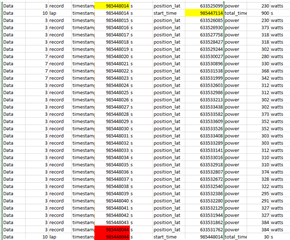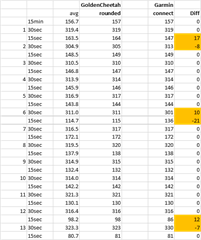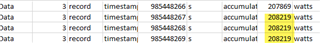Dear all,
I just noticed that Garmin calculates the average lap numbers (including power) and saves the averages in the fit file.
However, the average power numbers are incorrect and this is not because of rounding.
In my workout yesterday I did 30/15, with the 30 seconds around 315 watts. For one lap Garmin shows an average lap of 301 watts, and TrainingPeaks also shows this number (at first).
However, when looking at the 1-second recordings, the average of the 30 recorded values is 313 watts !
When I change a 1-second recording in Trainingpeaks, change it back to the original value and 'apply changes', the averages (of ALL laps) are recalculated and they are correct again (in Trainingpeaks).
So I had a look in GarminConnect and indeed, the averages (here called intervals) show the wrong average power numbers.
Loading the fit file into GoldenCheetah gives me the right averages (GC calculates the averages itself).
Conclusions:
1) average power per lap calculated by Garmin and saved in the fit file by Garmin are wrong. There is no way to force Garmin Connect to recalculate.
2) TrainingPeaks 'believes' the averages in the Garmin fit file and shows them. However TP can be forced to recalculate these values.
3) Golden Cheetah calculates the averages itself.
Now this was obvious and easy to check for a short 30 second interval. I will have to take an interval of a totally different workout, much longer, will do that tonight.
Anyone noticed this before?
Probably this is something that can easily be repaired by Garmin ?