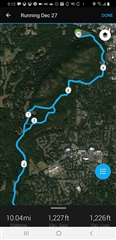Hi,
I tried to import a GPX from my phone this way, but I fail:
I open the gpx on android -> "open with" -> I choose "Garmin Connect App".
Garmin Connect App asks for some info (what kind of activity, etc), then it shows the track on a map.
Then I think I should "sync" the app with the Edge. I did, but after that I can't find my new imported track anywhere.
I searched under "courses"/"saved courses" but it's not there.
Am I doing something wrong?
Thank you