I'm not using Trailforks but I'm getting a map update prompt every time I log into Garmin Express.
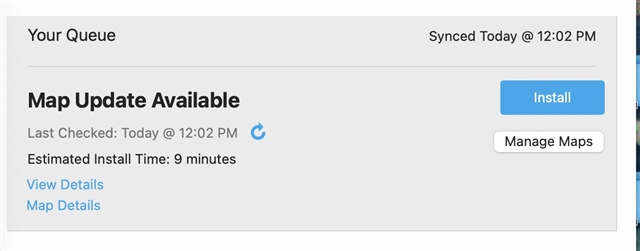
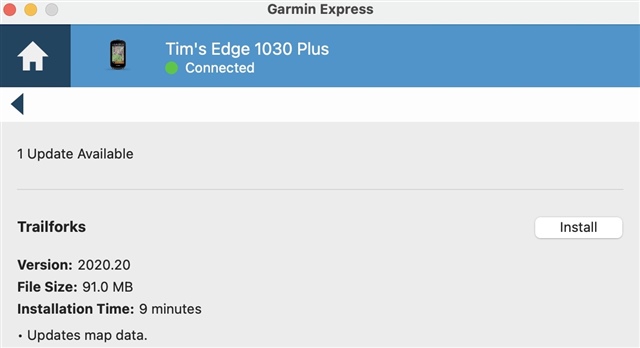
When I click install, the usual installation bar starts moving and the following screen appears.
Saying "Sync Complete!" but the exact same Map Update is still shown as available with the option to install it below the green bar...
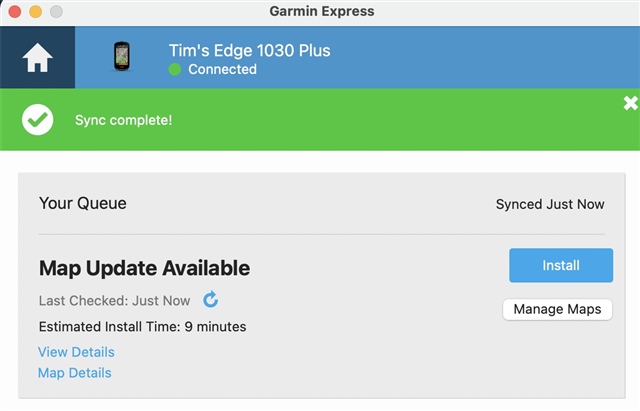
Sometimes I also get an error message that the update has failed.
Tried restarting Express and rebooting 1030 plus with the same result. Also removing the Trailforks from IQ Apps on the Garmin Express doesn't make a difference...
Anybody else having the same issue?


