With Garmin Express I should have the ability to install my preloaded maps on the computer through Map details > Option but i ony have the option to reinstall on the GPS.
Do have install on the computer option?
No, there is no option to install the preloaded Edge maps on a computer.
But if you want to use these maps with Basecamp without connecting your Edge to the computer - there is a way:
Take a memory card, create a directory \Garmin and copy the desired maps into that folder. If your computer has memory card slots plug your card in and let it there. If no slots available use a card reader.
If you are good with computers you can also create a "virtual SD card" on your computer.
I just did a test and copied the America Central map - gmapprom3.img to a SD card (it is the smallest img-file on my European 1030+) and it works perfectly. See it and can work with it in Basecamp - but have to admit: I'm still on Basecamp v 4.6.2.
I refuse to update because I've heard that Mapinstall does not work properly with newer versions.
Is it true?
I copied the North America and Central America IMG files to my OPTIMA 16GB USB stick - folder \Garmin.
No other files like unlock or gma!
North America IMG has a size of 3,860,201,472 bytes.
The Header of the file looks like that:
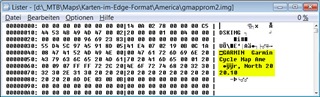
The USB stick is a very old 16 GB stick called OPTIMA.

No Edge device is connected to the laptop!

Basecamp lets my chose the North America map and work with it:
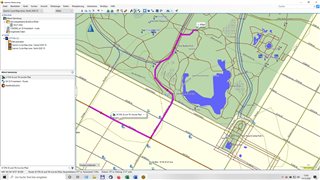
What you describe is how it's supposed to work (I'm very familiar with it).
I'm using a virtual disk. I haven't had any issues using this (I've used it for years on multiple computers).
========================
There's other weird stuff going on.
I sometimes get the error and sometimes not.
BaseCamp also caches the map tiles, which does other funny stuff.
You can clear the cache for the current map by hitting Ctrl-G (twice).
It "works" now but some of the tiles don't show up.
Restarted BaseCamp and the tiles are now showing up.
========================
It's possible the errors I was getting was because the cache was trying to refresh the tiles from the device rather than from the copy of the file.