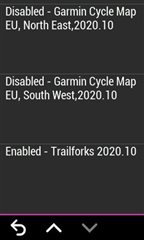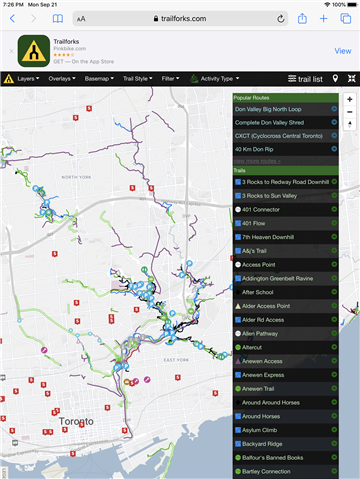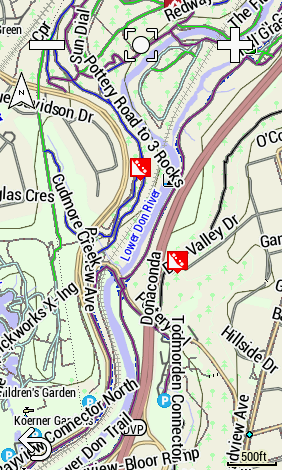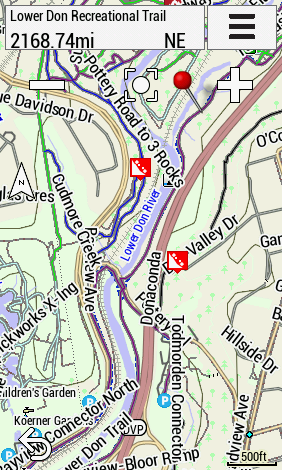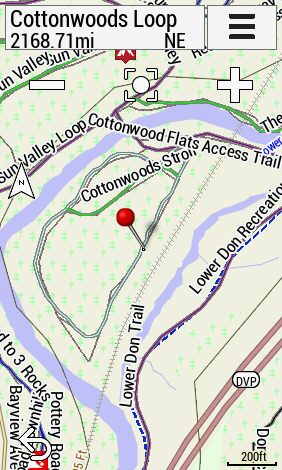Hello. Before I commit, I am trying to understand basic trail forks map function. On my older 1000 I have purchased ( by donation ) the trail forks img. With other maps off I see all trails, trail names etc as I track through and explore trails.
Is it the same on the embedded trail forks maps ? I see talk of “trail routes” and forksight and pop ups Etc. What I hope is that I can simple see live map which includes all of the relevant trail maps and names. I am worried that the embedded feature might be actually worse than my simple img.
Assuming the maps are just ....visible .... can the features like forksight or other pop ups be disabled? Also I should ask if the trail forks overlay is always on or is selected in maps.
I’m Just finding very little clear samples of maps and basic use in reviews. Lots of words on the “cool” features. But not what I want. Thanks.