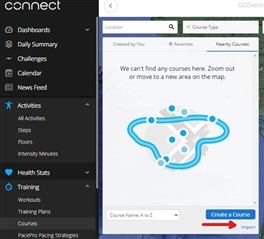I've been trying to upload files via the Import screen and have gotten an error every upload. These are .fit and .tcx (same map) downloaded from Ride With GPS.
- I go to the "Import-Data" screen
- Open the
- .fit file and get "One of your files was not accepted by the system. Please contact Support for assistance."
- .tcx file and get "An error occurred with your upload. Please try again."
- I've tried to fix the timestamps using the other sites and repeated again but no luck.
However, if I go to "Courses" as if I was making my own course and click "Import" the the same .tcx file uploads with no issues