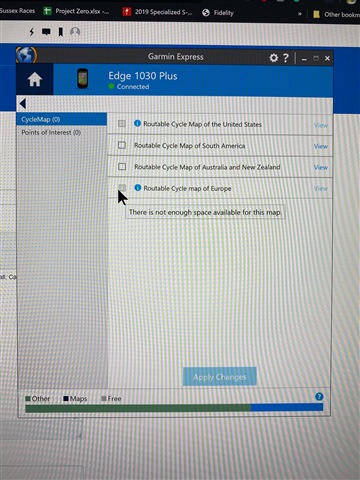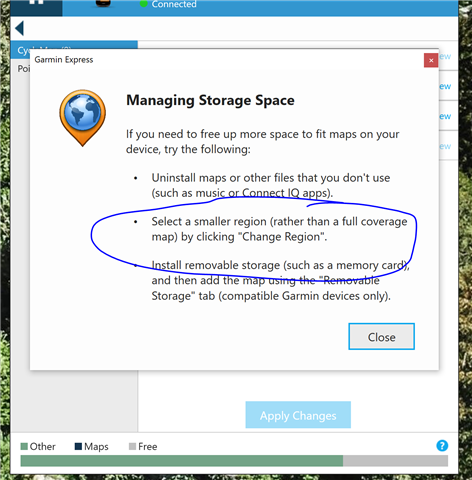My Garmin routes are not loading into the device. I noticed the 'Routable Cycle Map of Europe' doesn't appear to be installed and it says not enough memory to install. Cant change any of the maps either. Anyone else have this? Anyone found a solution ?