Hi Garmin users...
I need some help with my instinct solar surf...
The tides were working and being displayed fine on the watch face and all of a sudden it has gone and now only showing retrieving tide data.... I have tried everything and seems to no solve the issue.
I Uninstaller garmin connect and reinstalled it.
Reset my watch back to the factory default and deleted all data.
Connected the phone with the app.
Tried using my current location and it is still not working...
I see the following two messages...
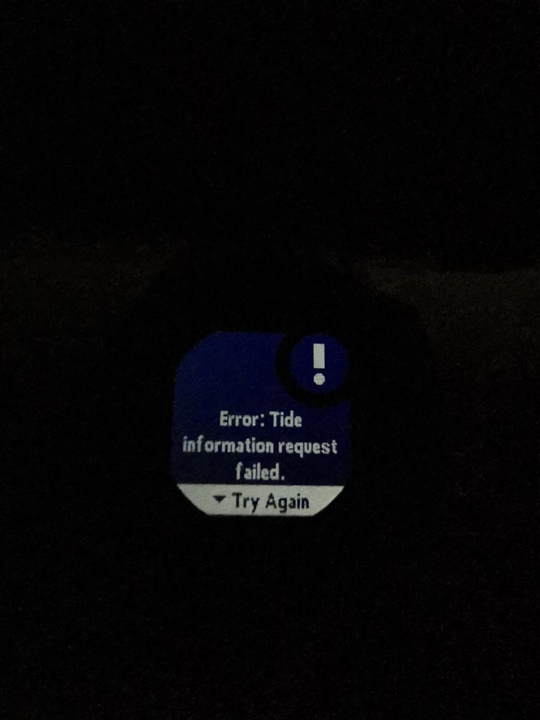
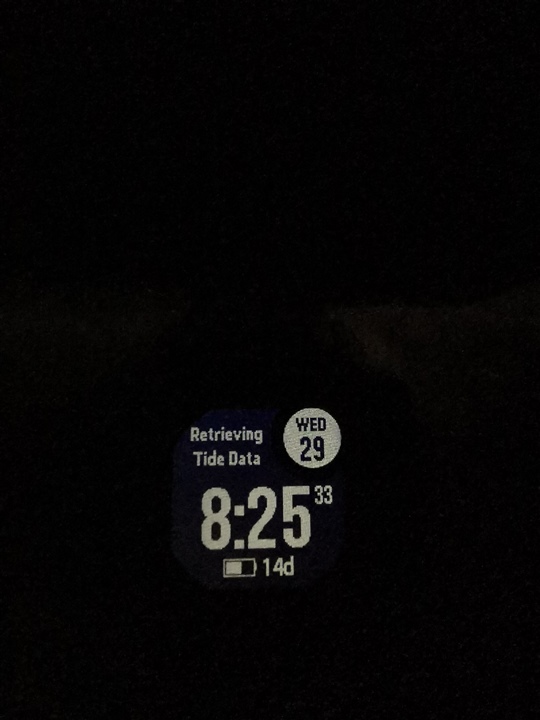
Really do not know what else to do.....
I stay right next to a big port in south africa... So tide info should not be a problem.
Thank you.


