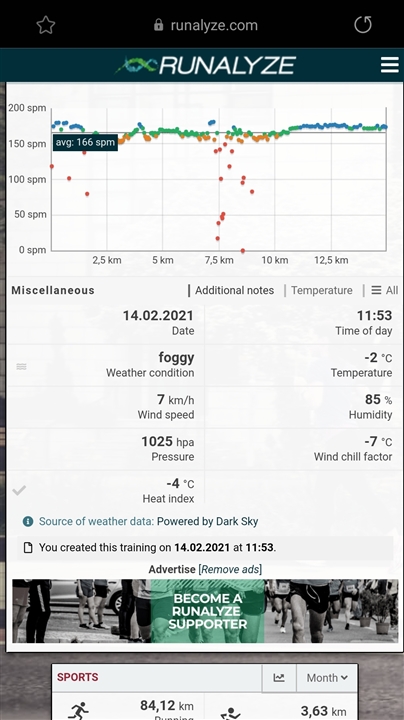Hi guys,
Ok so you might have come across the recovery heart rate, which you can measure after an activity by selecting "recovery heart rate" instead of immediately pressing "save" on your Instinct. It then waits 2 minutes and stores the HR after 2 minutes.
Sometimes my instinct seems to store this recovery HR even when I don't ask it to measure it. I see this in my data after my data uploads to Runalyze.com. I think it would be nice if it always did do that, automatically, as one tends to forget sometimes. Under what circumstances does the Instinct capture the HR 2 minutes after an activity automatically, and how do I customize this? I cant find anything in the manual on this and I can't determine the logic of when it captures it and when it doesn't.
Cheers
Alexander