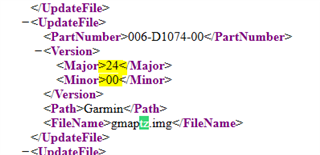So this one is a weird issue that few people seem to have. Got a new Instinct Solar Surf edition. Right off the bat, when syncing time with GPS, got the wrong time, date and sunset/sunrise, moorise/moonrise data. Time is set to auto, am in an area with excellent GPS connectivity. When I go outside, start an activity or simply set time to sync with GPS, I get a weird time for a time zone that is UTC+12.45 and a date that is 48 days in the future (the watch thinks it's Oct. 17 2020!).
Did quite a bit of troubleshooting but no luck: 1. verified am getting a good GPS lock. 2. checked that the GPS coordinates provided by the satellite are OK (my exact location according to other GPS readings + Google Earth). Tried many times - day, night, changing location and even during a 2 h surf session (watch had wrong time and date after more than 2 h of soaking GPS signal with 5 GPS bars showing!). Of course, am running the latest version of the software...etc. through Garmin Connect + also tried multiple resets.
I even tought the watch was a faulty one, so got a new replacement one from the vendor. Still the exact same issue!
So basically, the watch only shows the correct time and date when synced with the phone (am 100% sure of that because I played with the time setting on my phone and the watch displays the phone's changed time when it syncs...). Quite frustrating as I bought the watch to get tide, sunrise, sunset data and moon phase data for surfing but all I have now is a watch that needs to be connected to a phone to show the exact time! For $450, quite a bummer...
Anyways, just trying to see whether someone can help:
1. Is it normal that the watch syncs the time with the phone? Am wondering whether this is not creating confusion within the software. Garmin support on the phone told me the watch syncs time with GPS only not the phone but I have ascertained with 100% certainty it reads the time from the phone (cf. above).
2. What could possibly explain a wrong display of time/date after a successful GPS sync and GPS indicating the correct position? It can't be an issue with the GPS signal - I checked 10 times and I have about 21 satellites overhead (GPS + Glonass), most of them with excellent signal (used a separate phone app to validate that), and am in suburban area with very few obstructions.
3. I saw on the forum that another user had the exact same issue, and surprise surprise, in Morocco as well!
Am not sure how the GPS sync. is implemented in the Instinct Solar. But if I had to guess, the GPS module is probably decoding the GPS signal properly (hard to see how it could not). So could this be an issue with the GPS module getting the proper GPS UTC time from the satellites but then failing to identify the right timezone and by default showing some totally improbable time and date as a result? Where does the Instinct watch look up the proper timezone it should pick up - is this done in the watch itself based on position (in which case, there could be some coding error) or is this done through the phone where the Instinct Solar attempts to read from the phone what the right time zone is (and possibly try to fetch the date from an incomplete database or failing to read properly from the phone)?
At this stage, am guessing that probably the watch reads the UTC time from the GPS, then attempts to find the right timezone am at (UTC + 1) either in the internals of the watch or through the phone, does not find it and then simply displays a random time and date by default?
Any enlightened views on this? Would immensely help as am not sure when I can leave Morocco (plus, surfing season starting so might as well stay a bit more).
Thanks! Nico.