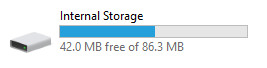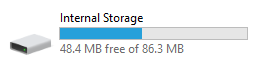I previously encountered an issue when upgrading my Instinct 3 Solar 50mm from version 6.28 to 6.29. Neither the Garmin Express on PC nor the OTA update via my phone could complete the upgrade successfully. I also tried solutions mentioned by other forum users, such as deleting unnecessary files and even performing a full reset, but the update still failed.
My watch's maximum available storage is only 14.6MB. Garmin support advised me to wait for the next version update. Today, I received an OTA prompt for version 7.08, and I eagerly attempted the update via both OTA on the watch and PC, but it still didn't work. I remain stuck on version 6.28.
A very small number of users seem to have the same issue. Official support has confirmed that this is a software problem, not a hardware issue. Could you please clarify when this will finally be fixed?