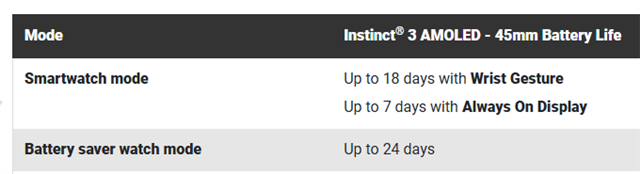TL;DR - better than advertised!
I received my 45mm AMOLED Instinct 3 on 12th Jan, and fully charged it by mid afternoon.
Since then I've worn it 24/7, with display set to Always On and all other display settings at default, Pulse Ox at night and GPS set to Auto Select. The initial battery estimate it gave me at 100% charge was 6 days, which was a day short of Garmin's advertised "Up to 7 days in always-on" maximum.
However, including 5.5 hours of GPS activities, I got a low battery warning last night (20th Jan), so well over 8 days since the full charge. I suspect it would have made it through the night, based on my previous experience of when the alert comes up, but didn't try. Plus, as the battery hasn't yet been run down to empty so won't have had chance to fully calibrate, it's quite possible that the alert was triggered prematurely and it may have had even longer left in it.
Obviously battery life is dependent on individual customisation and usage, but for context my MARQ2 advertises 6 days of life, and with the same usage as my Instinct 3, that's invariably what I get out of it so it was good to see the I3 exceeding Garmin's numbers. It's also nice to pass the 7-day mark for my usage, as that makes charging it easier to fit into a weekly routine.