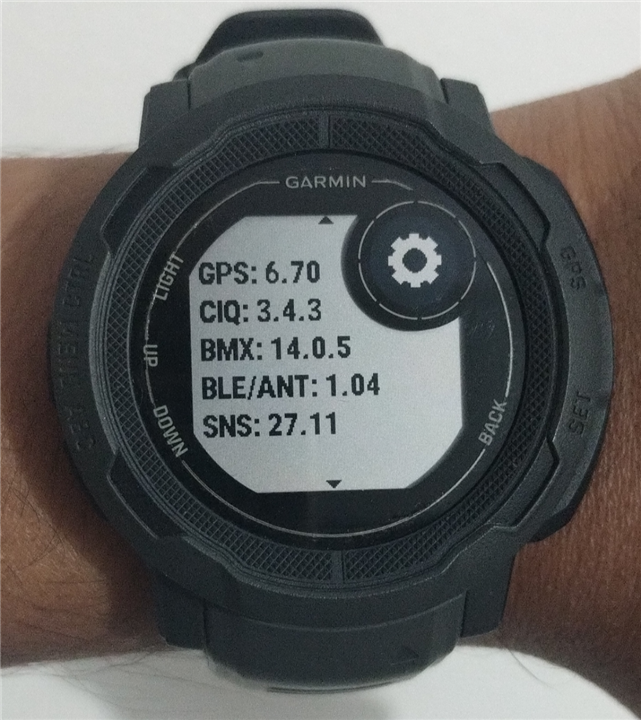I observed a strange thing today with my Instinct 2. I went for a walk with GPS on, after 2kms of my walk I saw distance field kept increasing randomly even when I had stopped walking. After sometime it became normal.
Once the activity was synchronised with Garmin connect, I see the map pointing to a complete different location from where I had walked. This is the first time I'm noticing this kind of issue.
I've attached the screenshot here for reference, we can see a straight line and also the path it has traced is wrong.
Has anyone faced the same kind of i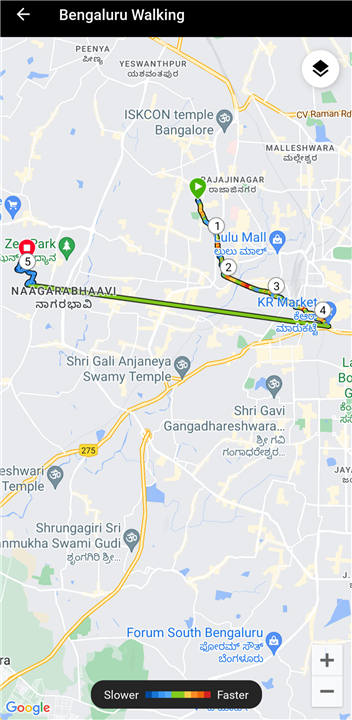 ssue? How to avoid this in the future. Please let me know.
ssue? How to avoid this in the future. Please let me know.