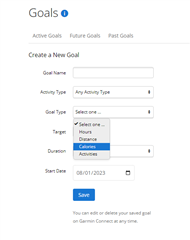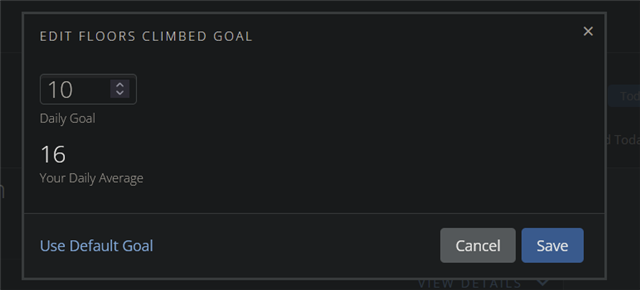I recently got my first ever Garmin wearable - the Instinct 2X Solar and I noticed some weirdness with the active calories metric which I'd like to sort out.
- The active calories counter shown during an activity is sometimes different from the number shown in Garmin Connect after the activity is synced, and not just by a couple of calories here and there. Why is this?
- It's impossible to set active calories as a daily/weekly goal. Instead, I have to rely on much worse metrics of physical activity like steps and floors climbed. Is there a way to use active calories instead?
- I couldn't find a way of showing active calories on the Watch Faces. Although, some third party faces can show their own active calories count which is different from the "official" one. Is there a way to get the official counter to show up?