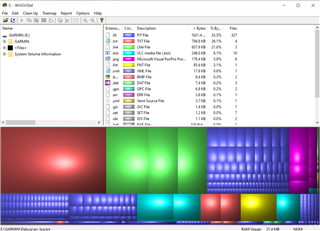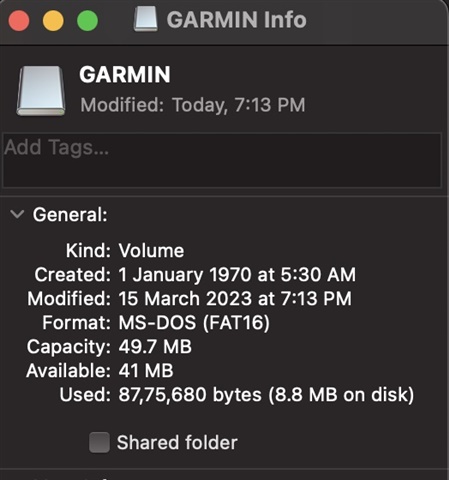Hello, When I connect my Instinct® 2 Solar Tactical Edition to the computer, I just bought it, I have barely used it, the file explorer tells me that I have 10.1 MB out of a total of 18.3 Mb. I understand that the system reserves part of the memory for itself, but I don't understand that of the 32 MB that the clock has according to the specifications, I have less than a third left at the end, 10 MB? Can someone explain it to me? Thank you.
Antonio
(Google Translation)