I've noticed that if you adjust sleep times, the overnight HRV values (and sleep score stress levels) do not update; they are still based on the original detected sleep times. This is problematic if like me (and many others) Garmin doesn't do too good a job detecting when you fall alseep.
From last night - have manually calculated at the overnight average should be 35.7 not 31. Sleep time was adjusted from 10pm start to 3am
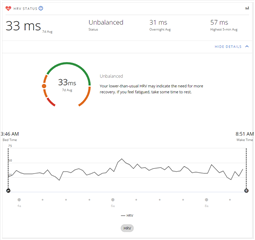
Is this something that Garmin is aware of? Is this an Instinct 2 only issue or do other watches have the same problem? Is there anyway for Garmin to recalculate these so my HRV values are not totally wrong?
PS. I know my HRV values are low, been reading up about it but not sure what I can do about it. Focus should be on how the overnight averages are calculated. The difference for me is an unbalance / balanced status.
I've also have instances where overnight HRV values are missing even if data is collected. Have emailed but no real responses so far.



