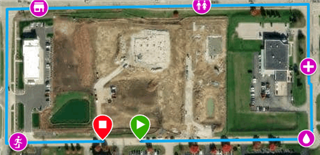On page 62 of the manual. It explains an option. Show or hide user locations on map. However nowhere does it explain how to get them to the watch. Google failed to help
Garmin connect gpx files for transfer have the ability to have user points in the Courses section but they don't seem to transfer. Why would it let me create something on my route that doesn't seem to work?
Anyone know how to do it? It intimates the point displays with it's text in various bits I've read.
I had this with the original instinct. A little flag appeared on the map with the associated text. I used to use them for mountain peaks with their names and streams etc.
J