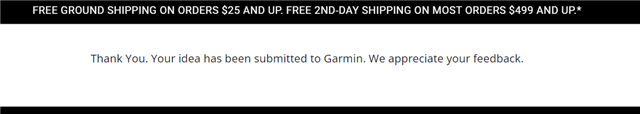Hello all
I searched a lot about my question, but couldn't find an answer. Basically what I'm looking for is simple: I'd like to be able to track direction and distance from 1 waypoint without actually navigating towards it. In other words, the only way I could find was launch the navigation activity, select the waypoint from the list and then start navigating until I reach that point and the navigation stops. But I don't want this, I simply would like the watch to continue measuring the distance and the direction even if I reach that destination and then move away, pretty much like I can do with my foretrex 601.
Not sure I was really clear,
Thanks all