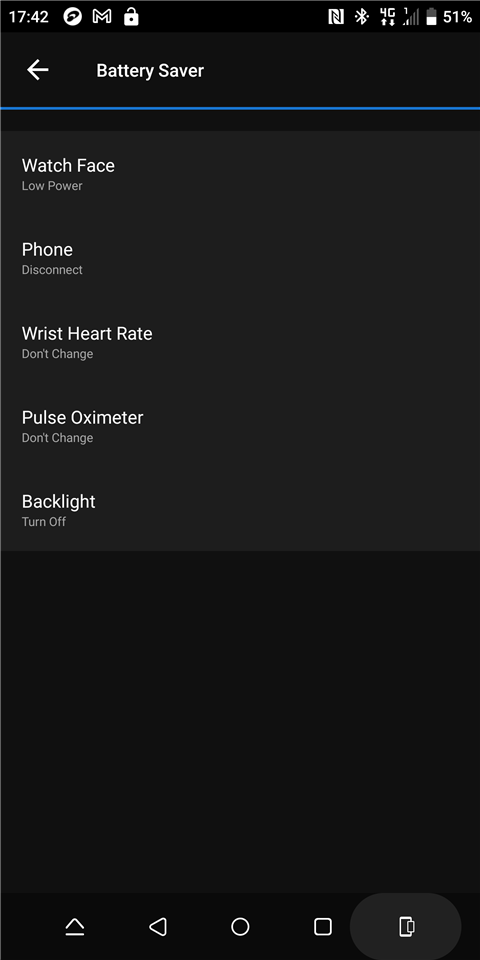I've noticed that numerous times my battery saver turns on. The behavior is pretty tough to replicate, as it's somewhat random, but definitely correlated with being in the activities screen. I was able to more clearly see today what happens: was in heslth snapshot this time, was connected to the phone and backing out of it after saving. I got an error that the transfer failed and then the watch went into battery saver mode. I've noted that at random times when in the activities screen, it randomly goes into battery saver, including once when I never started the activity and it put the whole watch in battery saver mode.