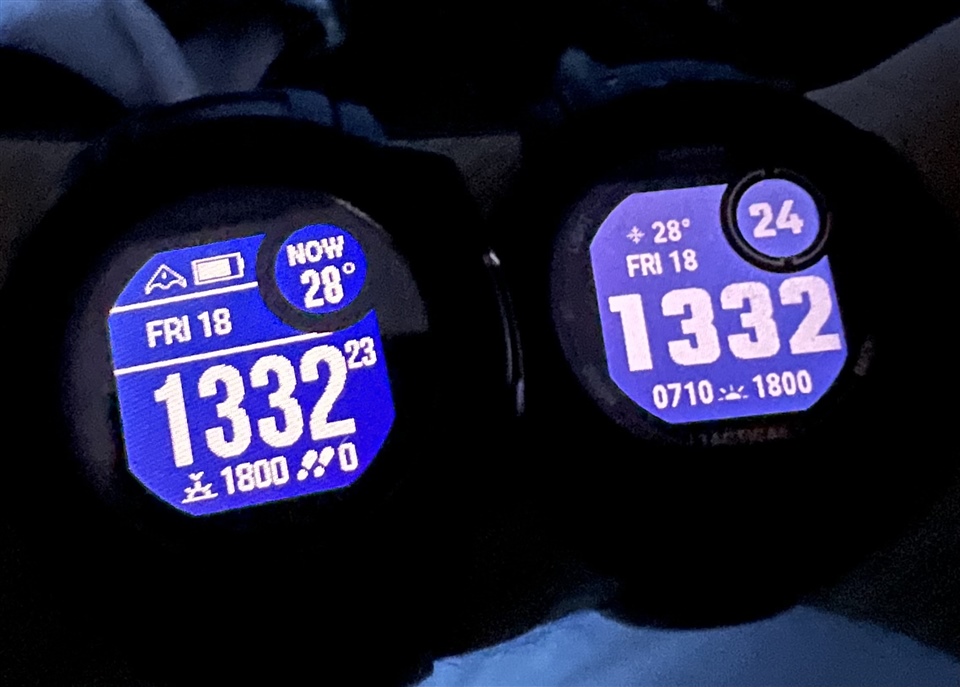

 T
T
The GI2 (on right) is much more "washed out" and closer to purple when compared to the original's vibrant blue (on left); both are backlit to 100%. Moreover, the viewing angle on the GI2 is simply terrible... clearly, the new "domed" PowerGlass does not add one of the primary advantages of having a domed crystal which is improving the visibility at acute angles (especially underwater) by mitigating light reflectiveness. I'm not impressed at all. As opposed to the original solar models, the new GI2s have a "full" solar panel behind the display, so this may be the cause of both the tint and viewing discrepancies; I've contacted Garmin support and am waiting for some explanation... hopefully it is just that I may have a defective watch (which can then be replaced by Garmin). Also, much as I appreciate the improved display resolution of 176x176 (which does make the text look crisper), they've taken advantage of that to make the overall text smaller in order to fit more data displayed on the screen size; that's all well and good, but it does make it more of a strain for legibility... not all of us have a 25 y/o sight. As usual, Garmin did incorporate a font size setting; I've provided them with that feedback and feature suggestion, so hopefully they will add that in a future update. Has anyone else noticed this issue?

