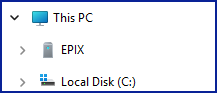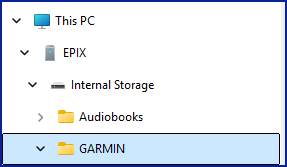What are the actual steps to backdate the firmware on Fenix 7? Everyone says put the files in the Garmin folder but where do I find that? Is there a folder specific for the watch? All I have found so far is C:/programdata/garmin/ Then there are two folders CoreServices and Express. Is this the right folder? Do I put the files in one these sub directories? Then what do you do? Any help would be appreciated.
I have to say I am about done with Garmin. I had auto update off on my watch and Garmin express still updated the firmware, All I wanted to do was update my maps and that is the only thing I clicked on. Very frustrating.
Garmin should stop putting out new watches until they fix their current firmware issues.