Recently I’ve noticed my calorie tracking has been a bit off on with my Fenix 7 Solar. I have done multiple treadmill runs one was on Tuesday 1/28. It was a 6 mile run with an average pace of 8:50/mile and an average HR of 147 BPM. The heart rate data was taken via a paired HRM pro plus chest strap heart rate monitor. The calculated total calories burned was 695 which seemed fairly accurate. I ran another 6 mile run on Friday 1/30 it was at a faster pace and higher average HR of 8:28/mile and 154 bpm. Also using the same HRM pro plus chest strap heart rate monitor. During the second run the calculated calorie burn was only 374 calories which I know is incredibly low. Today I ran another 10 mile run with an average pace of 8:42/mile and 158 bpm average HR still using the same wearables and the calculated total calories burned were only 656 which is also without a doubt incredibly low. I was wondering if there is any way to fix this. All the other run metrics seem to be working fine except for the calculated calories. I do use the treadmill calibration option after my runs but even with that the distance on the watch before calibration isn’t off by much. I have checked for software updates and none are available. I have also checked my profile height/weight/age values all being correct. Battery on my HRM is good and all the other metrics from it seem to be just fine. It is also showing up on my activity log paired to my activities just fine. I’m just wondering why all of a sudden it started calculating calories incredibly low. It’s not the most important metric for me personally but is nice to see a somewhat realistic number for recovery/nutrition aspects. I’ve restarted the watch and thought about discarding the chest strap for my next run to see if it changes the number thinking the issue might be from the HRM. Any help or advice would be much appreciated, Thanks Brady.




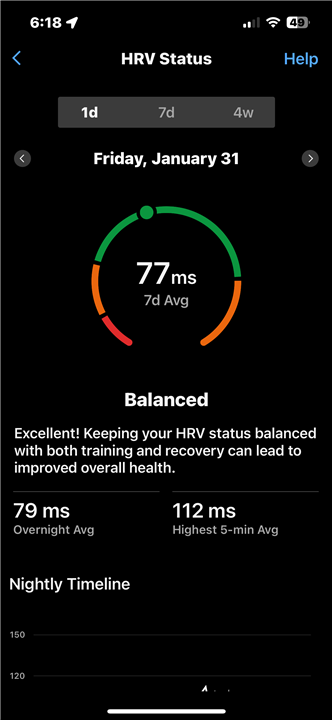
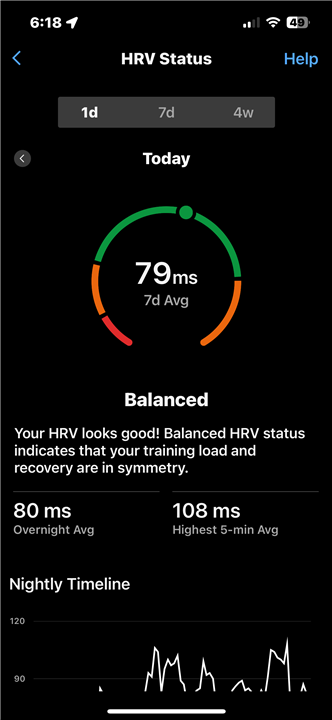 These are the HRV status numbers from the three days.
These are the HRV status numbers from the three days. 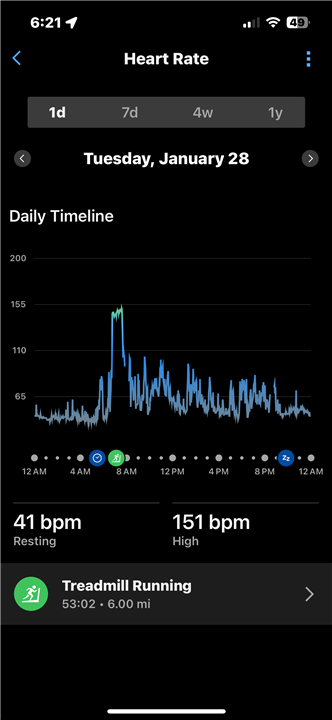

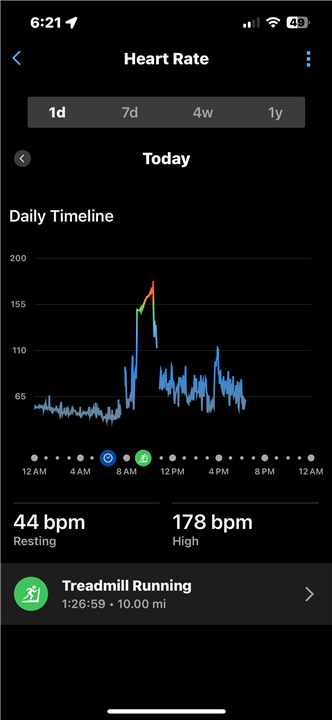 These are the heart rate graphs for the days. The gaps are when I take the watch off to shower.
These are the heart rate graphs for the days. The gaps are when I take the watch off to shower.