The step glance is missing from the glance list in both Garmin Connect app and the watch. How can I get the steps glance to show in the list?
The step glance is missing from the glance list in both Garmin Connect app and the watch. How can I get the steps glance to show in the list?
Are you looking properly? It’s there on my watch and in GCM. On the watch go to Settings, Appearance, Glances, Add and scroll to Steps. Or scroll up from the watch face, to get to the bottom f the glances list, then edit, Add.
if it's not in the list to add then chances are you've already got it in a list.
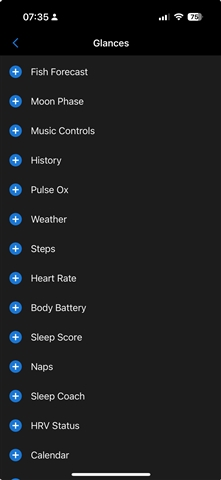
I’ve tried looking through all the glances available. Here is the list I have: 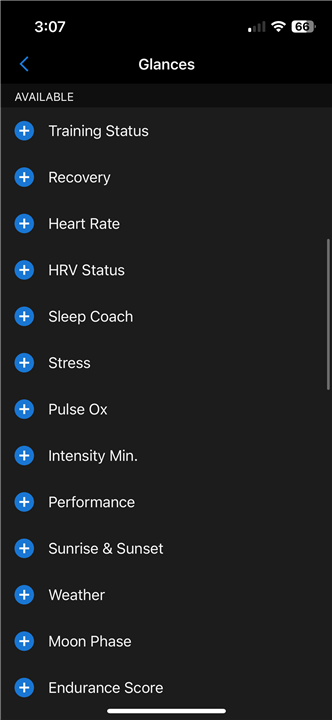
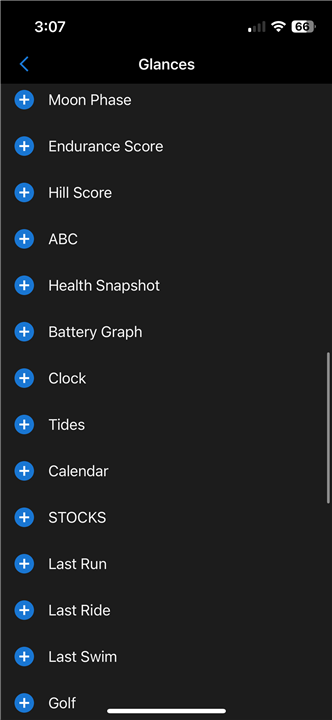
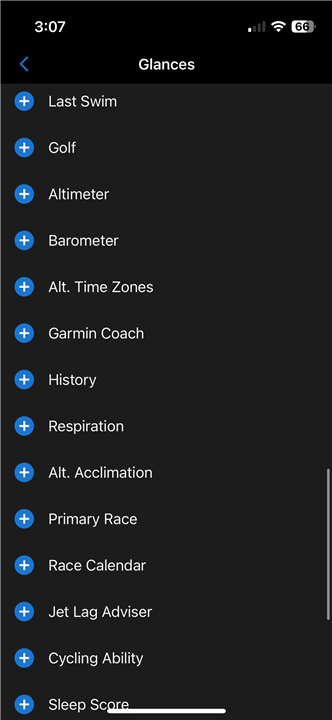
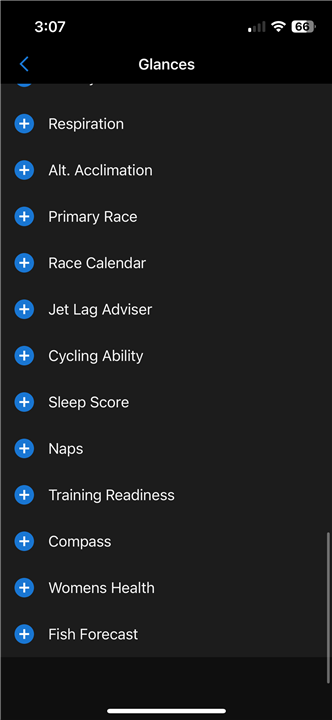
it is not in my watch glances list either when I click add at the bottom.
If it is not among the glances available to add, then it usually means it is already enabled. Did you already check the enabled glances, including the glances in folders?
My setup is exactly as trux mentioned.
I have a folder called HEALTH. Within that folder I have STEPS. So, it isn't available to add since it's already been added.
On Garmin Connect
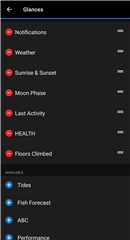
On my watch...
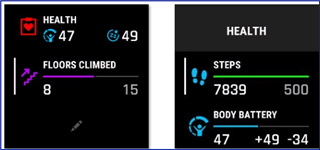
I checked all my glances and folders and it is not already enabled. On my watch where I go to add glances, either to my main glances or a folder, the list is missing steps. It should be just above stocks but it is not. 
It should be just above stocks but it is not.
Again, it would be there only if not yet enabled. In your place I would double or triple check all active glances again, including glances in all folders! If you really do not find the Steps glance anywhere, then reset the watch to factory defaults with deleting all data.