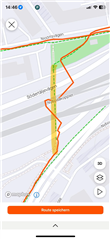Today I noticed that the recorded track consists of straight pieces and in some places does not follow my route. Checked the last recorded workouts and found that since switching to firmware 18.16 all tracks are terribly inaccurate.
Is this a bug that is not noticed or a purposeful deterioration of the watch functions?
v17.28
v18.16