
Since yours is a third-party face, i.e. not Garmin, I would suggest contacting the developer and asking them.
My guess would be it is an indication that something is locked, but I have no idea what that could be.
Have you tried reading through the watch face description in the Connect IQ store?
HTH
This watch face probably requires a payment. Unless you don't pay for the unlock code, this will be shown on the watch face.
Is it really a "key"? I don't know either, but since the arrow for the air pressure is directly to the left of it, I wouldn't be surprised if the "key" is the symbol for wind direction (and strength). Just like the corresponding symbol on weather maps.
maybe ?
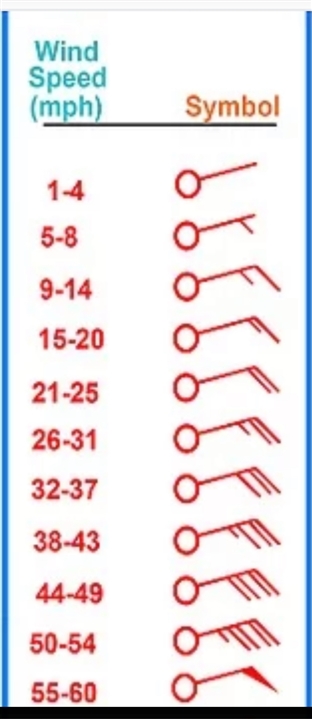
https://mungfali.com/explore/Weather-Map-Symbols-Explained
I would suggest contacting the developer and asking them.
+1