How can I set automatic lap in swimming pool ? Only exists pressing button, but I want start a swimming and lap counts should be counted automatically
---
Rodrigo
How can I set automatic lap in swimming pool ? Only exists pressing button, but I want start a swimming and lap counts should be counted automatically
---
Rodrigo
When you have the correct pool length selected for the activity, the lap is counted automatically using the accelerometer. So when you reach the end of the pool length, it is important to use a kick turn…
Just tested it in my Android. It doesn't work, even if the phone is turned 90 degrees.
Hi Rodrigo,
I will write in English to keep the thread rolling.
I just saw the other comments, tested in my activities, and they are right. In GC Mobile, what I told you applies: only the lap where you…
Philips.
You are totally right.
It might be some limitation on Garmin Connect for Android.
I accessed Garmin Connect via Web and my laps are there
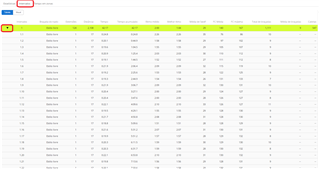
Thanks for support.
You are better than Garmin Support
--
Rodrigo
You are better than Garmin Support
Thanks but the problem was lost in translation for all of us trying to answer your question.
It might be some limitation on Garmin Connect for Android.
I accessed Garmin Connect via Web and my laps are there
In Garmin Connect for Android, did you try turning your phone sideways like philipshambrook suggested? That should expand your interval(s) to reveal the lengths, as shown in his screenshots.
If that doesn't work, I'd say that's a bug.
If anyone from Garmin is still reading this thread, this isn't the first time that users have been tripped up by the fact that the laps screen on the app doesn't reveal all information until you turn the phone to landscape orientation. There's been other discussions on the Garmin forums where ppl have mentioned that they find this confusing. (I don't find it confusing since I'm used to it, but it is a little annoying to be forced to rotate my phone in this situation.)
Also, if you have a lot of laps, the "turn your phone sideways" icon is not visible unless you scroll to the bottom of the lap list, which seems like poor UX to me. This feature is not consistently discoverable under all circumstances - we can see from this thread that either ppl are unaware of it or it doesn't work (both scenarios are bad from the user's POV.)
Hi Rodrigo,
I will write in English to keep the thread rolling.
I just saw the other comments, tested in my activities, and they are right. In GC Mobile, what I told you applies: only the lap where you stopped for resting is visible. Let's say you swim 800m, then rest, then swim another 800m. If you have auto rest on, it will count as 2 laps of 800m (btw, I heard the auto rest does not work so well). If auto rest is off, you have to manually press the lap button.
The same is true for GC Web; however, in GC Web, you can open the lap in more detail. There, you can check the stats for each pool length as well. I didn't know that until now.
Just tested it in my Android. It doesn't work, even if the phone is turned 90 degrees.
You are the men, never tried turn my phone 90 degrees.
Now I can see it. I'm using iPhone 15 PRO.

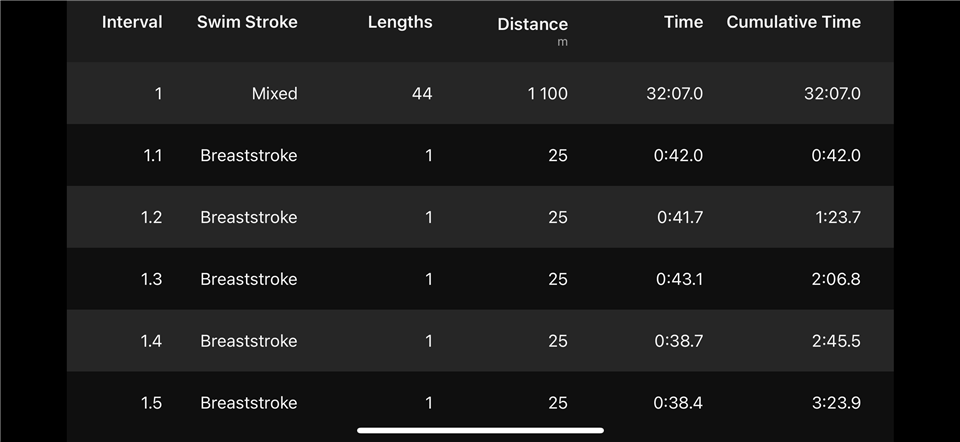
Something what should be add to Swimming Pool activity is definitely possibility to set auto lap in activity settings like we have for running, walk and some other activities.
It is interesting why for swimming in the pool it is not possible, as for open water swimming you could set auto lap distance.
I know that you could mark lap manually pressing lap button or auto rest function could do this for you, but still, ability to set auto lap would be good to have.
Pool swimming is different from sea swimming in that you usually swim sets. I have an alert set to fire off every 4 lengths so that I can count 100s; I usually swim in a 25m pool but you can of course set an alert for any distance as a multiple of the pool length. So, for my thinking anyway since each length is recorded within a set, and each set also recorded, I can’t see the need for an auto lap based on distance.
Here, in my Android Phone - Landscape format.
It doesn't work. But, in Garmin Connect Web I see all the laps.

Yeah, that sounds like a bug, especially since it works in iOS and on the website :/
Since Garmin is already in this thread, hopefully it will get fixed soon! Garmin-Laurie
I will also reiterate that it would probably be helpful for the lap screen UI to provide a stronger "hint" that users have to turn their phone to landscape to see all lap information, since this isn't the first time ppl have said they didn't know about that.
Another issue that I can bring up here for this discussion is that when synchronizing with Strava, the laps are not shown too. I believe there are 2 bugs we have in this data integration.
--
Rodrigo
-