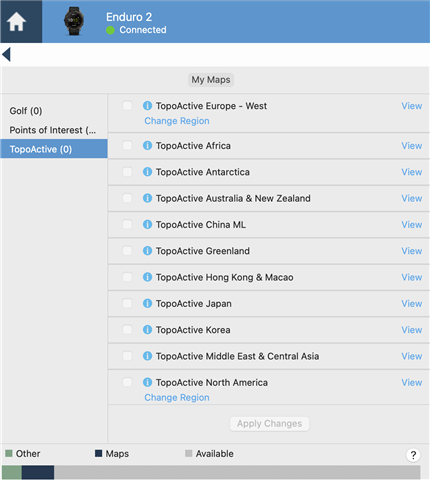I have tried multiple times to download topoactive maps for Europe, sometime the download gets as far as 95 percent ,next time I look it’s at maybe 45% .
This has been going on for days,so I just gave up,I’m from Ireland and I bought the watch in USA maybe that is the problem , anybody any idea what may be wrong?