Could it be that Garmin is "cheating" a little with the positioning, or have I possibly made the wrong setting?
One of the reasons why I chose the Fenix 7 is the much-praised accuracy of the GPS. And indeed, my first run in the city park delivered results that I could only dream of with my old tracker, despite the green trees.
Today I ran through the town: The recorded path runs perfectly along the streets and paths. About halfway through the route, I made a small detour to a former sports field. The result is shown below.
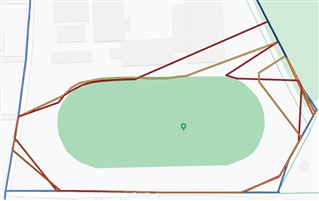
Laufbahn
After that I went to play basketball. Again, I was repeatedly located on the road (and an arbitrary second point) several meters away. So it can't be due to a possible "magnetic roads" setting, which might make sense for running. Especially since I did not find such an option.

Basketball
The setting was "Satellites - All + Multiband (Increased accuracy)", but the data recording frequency was not set to "Every second" but to "Intelligent". As I understand it, this should have no influence on the location of the data point.
Looking forward to your input.


