Can anyone help work out what's gone wrong with my Fenix 7X running 16.22.
Started happening before the upgrade, and I'd hoped the upgrade would fix it, but no. Same issue again today.
Really wanting to avoid a factory reset,
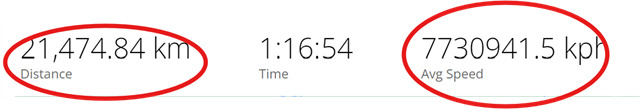
Can anyone help work out what's gone wrong with my Fenix 7X running 16.22.
Started happening before the upgrade, and I'd hoped the upgrade would fix it, but no. Same issue again today.
Really wanting to avoid a factory reset,
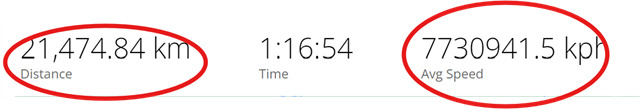
Years ago (Fenix 3 I think) I had a similar issue. Digging into the exported GPX file I would find the occasional point that was on the other side of the world (if I recall it actually showed a wrong date?). The watch was exchanged as it was not a software issue. I think you were overly optimistic that the upgrade would fix something like this! Given you can now backup the watch to a degree before doing a factory reset this might be the best option but I would suggest you contact support as it may well be a hardware issue.
Is this happening often? The newer Garmin watches are less prone to this type of error than some of the older watches. As razmichael mentioned, likely the fit file associated with this activity has one timestamp with erroneous GPS coordinates. Sometimes this can be fixed by using a 3rd party tool, such as FIT File Tools using the section remover. If that doesn't work, you can zip then attach your fit file here and someone might be able to repair it for you.
To reduce the chances of this happening again, the typical advice, before doing a factory reset, is to delete the contents of the \GARMIN\ACTIVITY folder - Removing Recorded Activities on a Garmin Fitness Device
I had a similar issue on a Fenix 6 Pro only but always whilst kayaking on the rowing activity. I had the watch replaced due to an unrelated display issue and never had the problem again.
Full erase, then full factory reset ... did it twice to be sure
Went out and did a quick test ..... same issue again. I guess I'll contact Garmin Support tomorrow unless anyone has any ideas?
.fit file is in the zip if anyone can spot what might be going on? ... so frustrating!
Very strange that the distance and average speed are the same.
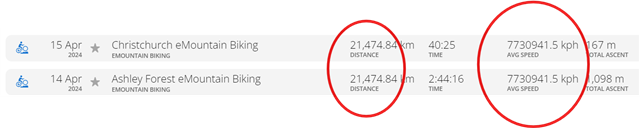
I don't have full access at the moment to my normal tool set. I did run your fit file through the on-line viewing tool and it had 6 "entries" that could not be imported. You or someone would need to use a more advanced tool to dig into this. Bottom line is this is a support issue and given that you have done a full reset (twice) I'm not sure it matters what any of us find in the fit file - sadly.
I ran your file through Fit File Repair tool, then used the option to "Recalc Distance."
Recalc all Distance Values” starts a recalculation of ALL distance values contained in the current file based on the
distances between recorded GPS positions. This function can be used if your activity contains no distance values at all of if distance values are not correct.
This will work, although there are still issues with some of the metrics - [removed for privacy]
Do you also have problems doing a running activity without the Specialized device?

Yes, did a full factory reset and erasure ..... problem still there.
Under investigation by Garmin support now. Should be interesting to find out a root cause.
Going back to what Sellograamp said above, I note that file is labelled internally as a cycling activity rather than an e-biking activity, I have no idea if that actually makes any difference.
The summary data looks basically OK and the detailed data show no real anomolies in Lat, Long, Distance , Speed or Altitude.

Made some progress. The activities appear to have some insane speed anomolies ... but they don't really show up in the raw GPX data, very weird.
I especially like this one 15million kph, 10 minutes into the activity........ pretty sure I've broken some world records here?
