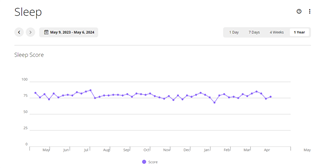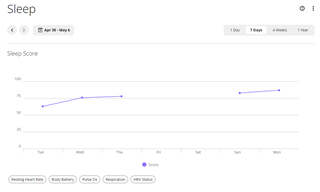As the header says, sleep tracking is not working after the 16.22 update, pushed on April 1st.
Sleep tracking was working fine on my F7X Sapphire Solar since I purchased the watch some 2 years ago. That was until April 1st. Firmware 16.22 update.
I see posts from 5 months ago describing the same problem with FW update 14.68 not being resolved yet?
I have occuring the same problem just now.
Sleep tracking just stopped working after the update.
I have tried all possible manual changes but sleep tracking is completely messed up and I just can't get it working again.
Please help....