Quick one, how to get the same screen to keep my pace when using custom running workout? Like the one below we get when use suggested workout. I like to check if I'm running to slow or to fast and also get notifications for the same.
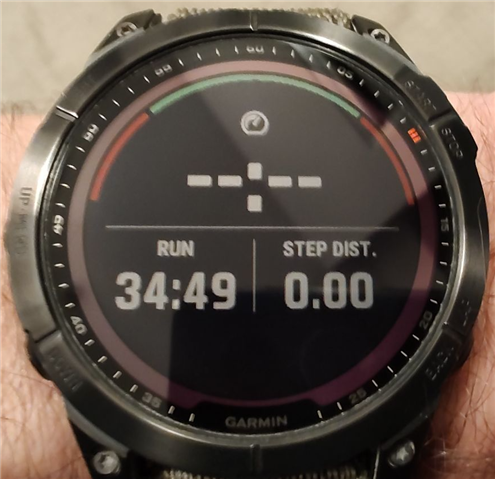
Quick one, how to get the same screen to keep my pace when using custom running workout? Like the one below we get when use suggested workout. I like to check if I'm running to slow or to fast and also get notifications for the same.
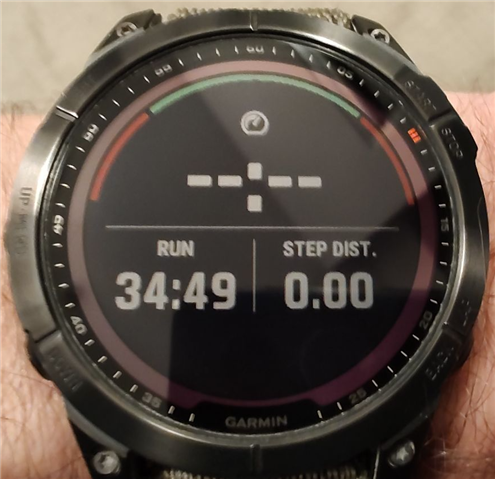
I guess you can't get the same screen, but you can set alerts: Activieties & Apps => Run => Run Settings => Alerts => Add New => Pace => On => set values here
You can't. But you could create a custom running workout in Connect that could be flexible enough to fit any of your workouts. After selecting the pace target set the step's ending to Lap Button Press…
I guess you can't get the same screen, but you can set alerts: Activieties & Apps => Run => Run Settings => Alerts => Add New => Pace => On => set values here
You can't. But you could create a custom running workout in Connect that could be flexible enough to fit any of your workouts. After selecting the pace target set the step's ending to Lap Button Press so it's not limited to time or distance. If by mistake you end up pressing the lap button, then put a few more Run steps as backup so you can continue seeing the data screen.
Would be great if you could edit that screen, though...
Thank you guys and sorry for the late response. Ok, just playing with it. As Frederick suggested, I created a custom workout, named Zrun, synced and wth is?! I cannot find it in the watch. I remember I created another one for interval running and I was able to find it on the watch... Now I cannot find any custom workout. Not very intuitive user interface.
Damn, I found it! It's under Run, then tap on those three dots on the left, Training, Workout Library and finally scroll to Zrun
Happy running!
I just walked out last night to see if it works. But yeah, now I can run as long as I want