I am using my Tactix 7 Pro in a tropical forest.
When I select an Activity (Hike), "Wait for GPS" appears and after a minute or two the bar turns green showing GPS has acquired:

However, if I stand in exactly the same spot and try to directly Save Location (without any Activity selected), this screen appears and stays like this for a very long time (after which the watch gives up and returns to the regular clock face):
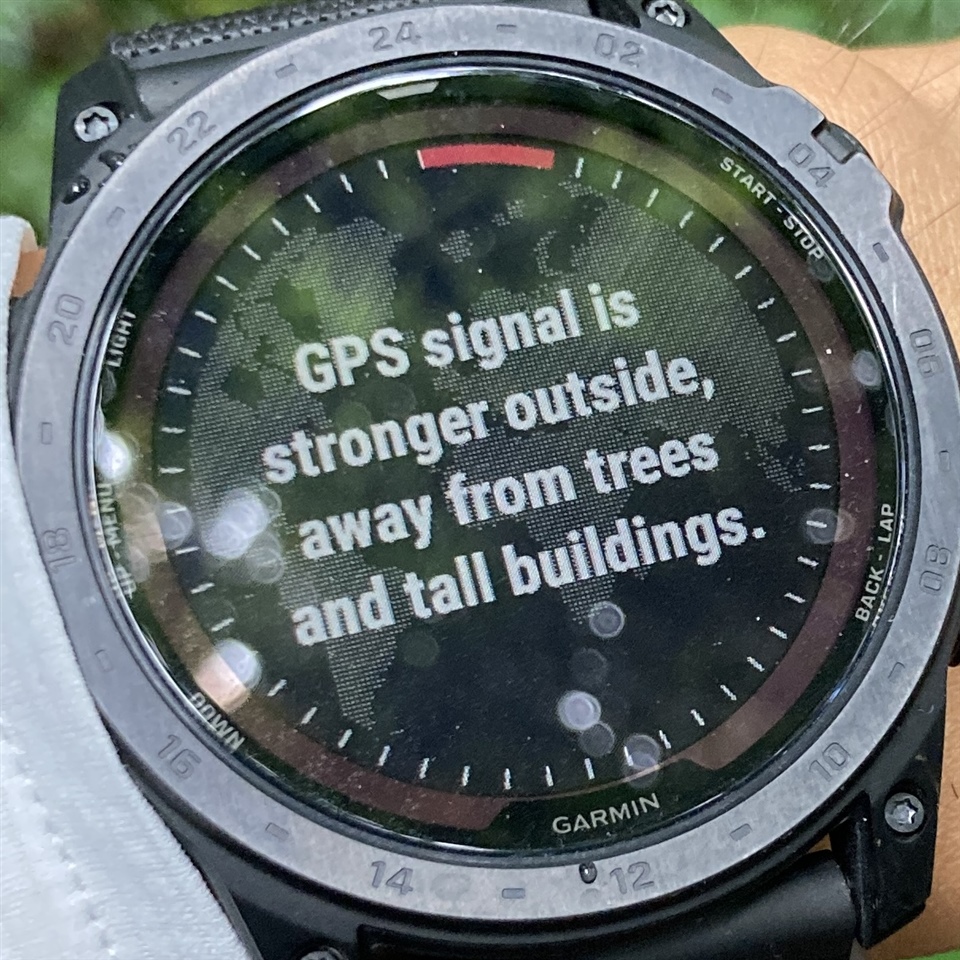
I have tried these two things in reverse order and I get the same problem. Save Location can't get GPS fix but Activity gets it fast.
The GPS setting for both Save Location and Activity is set to "All + Multiband". So why does it work for Activity but not for Save Location?
Of course, if I need to save a location, I could first launch an activity to get the GPS fix and then directly save the location while in the activity. But this is extra work and consumes unnecessary battery power. I don't want to select an activity at all. I just want to activate GPS and save a location without doing anything else.


