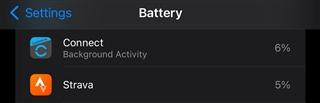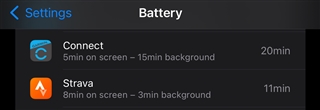When I look at the Glances on my Fenix 7x Pro Solar there are red exclamation marks by the Calendar and Notifications. I'm pretty sure that these mean that the watch isn't connected to my phone, however it is and all notifications come through to my watch instantly. If I open Connect on the phone they go away, but as soon as I close Connect they reappear.
Does anybody have a fix to remove them? I'm running the latest iOS and Fenix softwares.