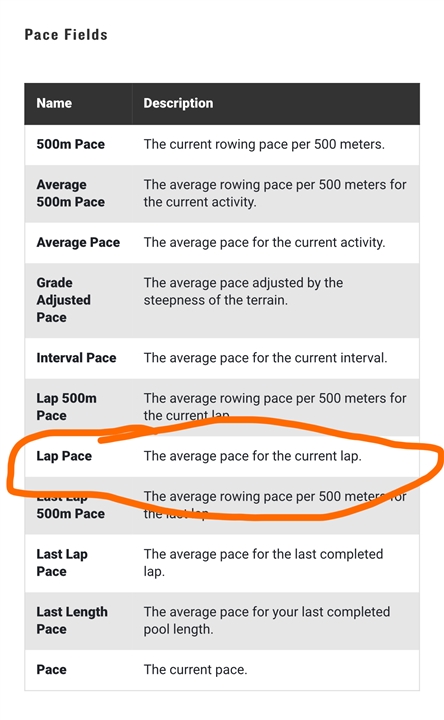hi all, i would need for my Fenix 7x:
- handling the default screen when i start a workout loaded through garmin connect;
- having the parameter to be displayed (like in the Edge series) = average lap pace (useful when i train with reps in a uploaded workout)
thanks