When I stop an activity and save it ,now asks me to confirm save. What's the point? If I don't save is it lost? Just started last week on Fenix 7 pro.
When I stop an activity and save it ,now asks me to confirm save. What's the point? If I don't save is it lost? Just started last week on Fenix 7 pro.
As Bluefish describes, this was a popular request for those that use the touchscreen during an activity (I don’t). It was apparently too easy to accidentally stop and save an activity by accidental…
Can I turn that off?
By saving via keys
Press „Stop“ button, then use down button to scroll to „SAVE“, then hit „Start (stop)“ button.
Just started last week on Fenix 7 pro.
Just via touch since 15.74
From changelog:
“Added a confirmation popup when saving an activity via touch.“
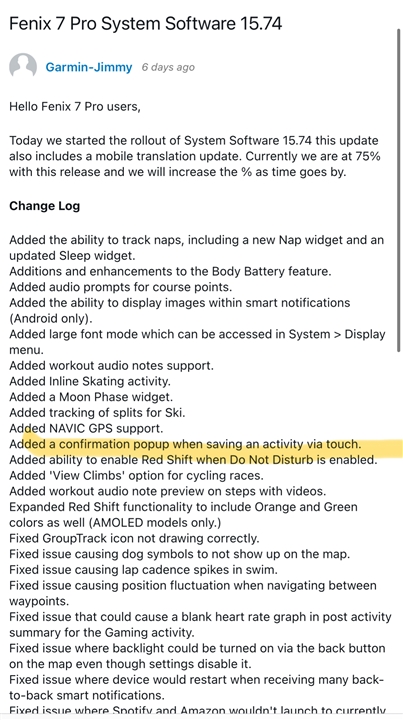
Can I turn that off? So it just saves.
Can I turn that off?
By saving via keys
I guess I don't know how to do that. I have always done it with the buttons and not sure how to find the key or if more then 1, keys to use. I don't want to lose the activity.
But your seem to know this stuff
Press „Stop“ button, then use down button to scroll to „SAVE“, then hit „Start (stop)“ button.
I hit the stop button, I get the menu and tap the screen on save. Then it gives me the option to save or cancel. Are you saying there is a start option I should hit and that is a stop button, instead of touch screen.
I guess its a minor nuisance.. But I don't want to add too many clicks to stop. I guess the bigger problem is remembering to start a bike ride, as that is at least 3 clicks.
If you confirm the "Save" selection with the "Start/Stop" button, the activity is saved immediately.
If you use the touchscreen instead of the button, you will now be asked whether you really want to save.