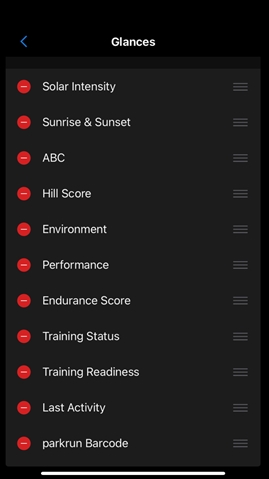When moving stuff around in the glance wheel, the Folders are missing the Move option. It's no big deals when you want to move it around apps since you can move those apps over the folder but when it's two folders and you want to reorder them, you can't. At least, I couldn't find a way on the watch or in the Connect app. Is there a way that I'm not seeing?