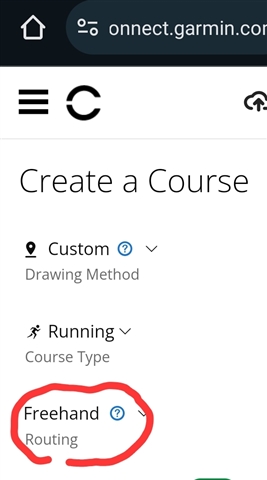I have some waypoints that I created manually in a gpx file. I wish to load these waypoints into my watch (Tactix 7 Pro) so I can use them as saved locations or reference points.
How can I directly transfer the waypoints into my watch folder using the Android File Transfer app on my Mac desktop? What format should the file be in, what should the filename be and in which folder should it go?
I tried converting my .gpx file to .fit and copying it into the watch's Location folder as Lctns.fit, but it did not work. The watch said "no locations saved". Copying the gpx file directly into the folder did not work either.
I imported the waypoints into Garmin Explore and tried syncing them to the watch, but after syncing, I could not find the waypoints in the watch.
I installed BaseCamp but it crashed soon after launch. I just wanted to load a few waypoints into the watch, but I couldn't even get past the opening screen of that software.
I do not wish to pair my watch with my phone, so Garmin Connect is not an option.
Has anyone managed a direct loading before?