Hi Guys,
I've seen some discussions about this but my view is that none has a comprehensive and definitive answer mainly Garmin's manual. I explain:
We all know that for the purpose of getting the most accurate "accumulated ascent" we should NEVER use "contínuos calibration" but only "at the start of an activity".
Garmin's manual lacks information on this regards and today the only official source we have is : Troubleshooting a fēnix 7 or fēnix 7 Pro Watch Altimeter and Barometer | Garmin Customer Support
It has two main titles:
- Auto Calibration
- Auto Calibration on
- Auto Calibration Nightly
- Manual Calibration
Comments and questions:
1) This paragraph of item 1.a says : "Throughout the activity, the watch uses DEM mapping data, and GPS elevation to make adjustments to altitude for any altimeter drift due to pressure changes caused by a weather event during an activity."
Question: Is this also valid to item 1.b (Nightly)?
2) Item 2 (Manual Calibration) does not have this paragraph!
Question: Is this mode free of contínuos calibration?
But I can not find this mode (Manual) option on my Fenix 7x PRO running 14.36. Only Auto.Cal ou Nightly.
The manual not even even mention the Nightly mode and Manual options.
Once there is no option to set the altimeter to Manual ( only AUTO and Nightly) will the Nightly option have calibrations after starting activities?
Thank you
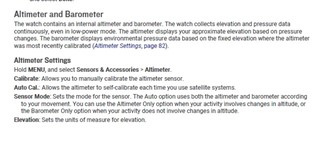
HI CHRIS_GARMIN would be nice Garmin to improve the manual on this regards. tks


