Hi guys,
I have registered my F7X bought in China on Garmin Connect of US server. When I connect my watch to PC and open Garmin Express, I cannot find the TopoActive map for China ML in the map list.

But the TopoActive map of China ML should be available when I watch the video Support: fēnix® 7 Map Manager - YouTube
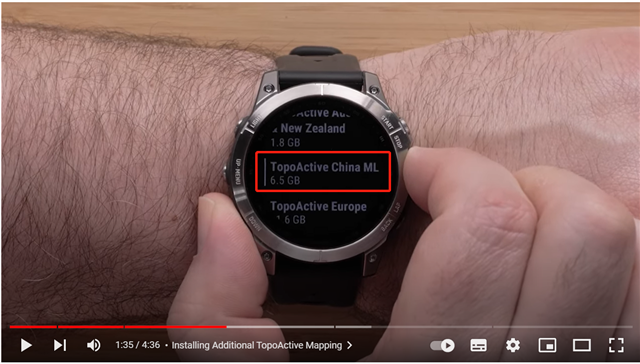
Does anyone have the idea how to fix the problem? Thanks.




