Where can I turn off the interval registration for a running activity while recording manual laps on a Fenix 7?
When I start a normal running activity and press the lap button for each round, the Fenix 7 automatically registers intervals on top of the laps/rounds. Older watches only registered the rounds/laps, no intervals. The real problem here is that the Fenix 7 often misinterprets the type of each lap as you can see in this screenshot. Therefore I only want to see the rounds/laps and I don't want to see them grouped by interval.
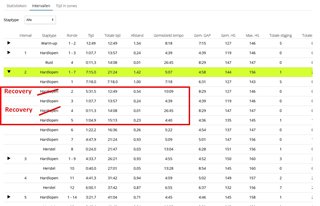
You see that this looks likes you have started an interval training with Open Repeats, but I didn't start such training. I started a normal running activity.
I have contacted their support a month ago and since then they are all over the place with totally unrelated answers. They just don't seem to grasp the problem (not even after a step by step explanation).
What I do
- I start a running activity as explained here.
- So press Start.
- Select the running activity.
- Press Start to start the activity timer.
- Press Lap for each round.
What I don't do
- I don't start an interval workout as explained here.
- Press Start.
- Select the running activity.
- Hold the menu button.
- Select Training > Intervals.
- Select Open Repeats.
- Press Start to start the activity timer.
- Press Lap for each round.
Who know if and where this can be switched off? Or is this a bug?
Thanks
JP


