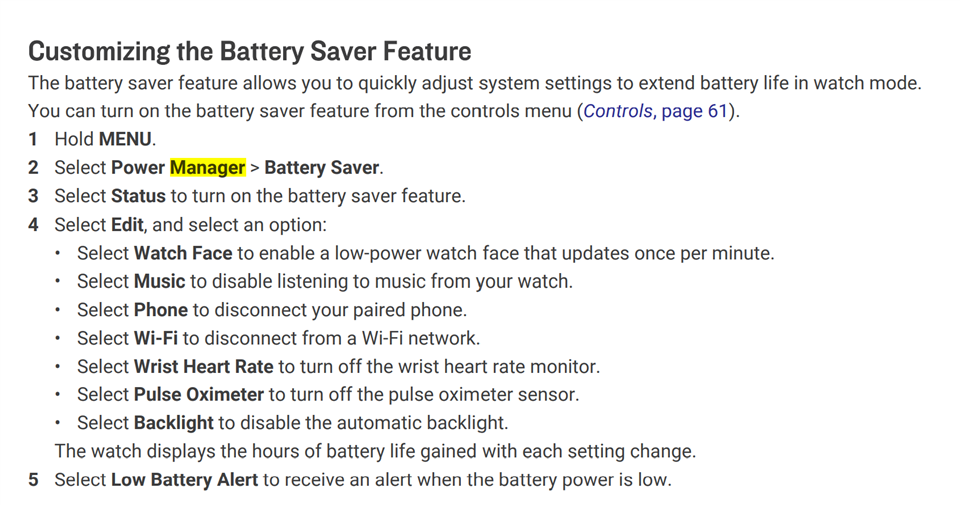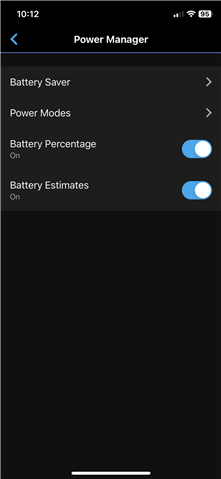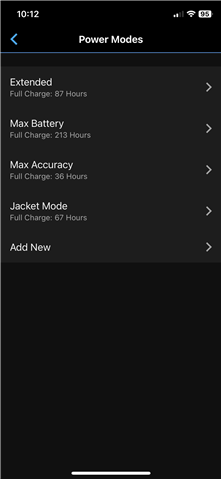Hi All. This issue has been driving me crazy and I cannot seem to locate any reference to it being removed? It appears that Garnin has removed the option to timeout the display in the Power Manager / Battery saver / edit settings with the latest 11.28 software update? Why?? This was available before the update because this is how my watch was set for daily use. Now the option has disappeared? Can anyone please confirm or am I missing something here? I’m aware you can add a custom setting in power modes but this is only available for activities not for general use? All that appears to be available now is the option to dim the display only, it will not switch off to a blank screen even if I set “backlight / turn off “? Thanks in advance for any advice.