I just got a Polar H10 external heart rate monitor and was wondering if you can tell during an activity if the data is coming from wrist hr or external hr monitor?
I just got a Polar H10 external heart rate monitor and was wondering if you can tell during an activity if the data is coming from wrist hr or external hr monitor?
Again, read the manual, all about you asking is there.
The original question was how to tell whether the data is coming from the wrist sensor or an external sensor and not how to disable…
As you start your activity, an "options" bar pops up at the top of the screen. If an external heart rate monitor is connected and sending data to your watch, you will see a heart icon in the…
Read the manual.
During activity external sensor always have priority.
If the optical sensor green light is shining, the data is coming from it. If it isn't shining, the data is coming from the external sensor.
If the optical sensor green light is shining, the data is coming from it.
Not necessarily as it could be because Garmin Pay has been enabled
Well, I don't use Garmin Pay. Is there a better method?
Set power mode for activity to “jacket mode”.
Built in sensor is automatically disabled in this mode.
Again, read the manual, all about you asking is there.
Again, read the manual, all about you asking is there.
The original question was how to tell whether the data is coming from the wrist sensor or an external sensor and not how to disable the WHR.
ANs I naswered on it.
As Garmin wrote in manual, during activity external sensor always have priority over build in one.
And if you are using HRM-Pro it is also showed in training summary.
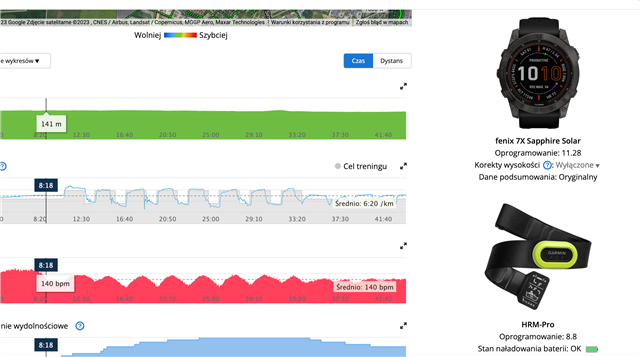
Is it still something not understandable?
If you don’t believe what your watch producer stated in manual, switching of sensor build in is the only option left.
This is how it is supposed to work if everything works. But in reality the external sensor may fail and disconnect or not connect at the start.
In several years of using Garmin watches I've had at least a couple of cases when I though the data was coming from external sensor because it was paired and I was wearing it but in reality the data was coming from the wrist sensor. In a situation like that, how can you tell where the data comes from?
The thing is, Garmin could have made that more obvious. For example the HR gauge could have a different icon for the external HR data vs. the wrist one.
HRM-Pro it is also showed in training summary.
Perhaps that works for HRM-pro because there are some extra metrics (other than HR) that come from it. But I can assure you that that doesn't work the same way for external HR sensors in general. I use Polar H10 sensor and it isn't showed in the summary. I am not going to buy a Garmin HR sensor because Garmin makes it impossible to replace the strap without replacing the entire sensor.
In several years of using Garmin watches I've had at least a couple of cases when I though the data was coming from external sensor because it was paired and I was wearing it but in reality the data was coming from the wrist sensor. In a situation like that, how can you tell where the data comes from?
As I mention earlier, switch power mode for activity interesting you to „jacket ,mode” problem solved, internal sensor will be turned off and only HR data you could receive will be from external strap.
And for me it is only reasonable solution.
What gives you different icon if sensor will lost connection and watch start to aquire data from the wirst.
I don’t understand people expecting overingineered solutions (and starting to complain about these) instead of using somethiong what is simple and works out of the box.
Perhaps that works for HRM-pro because there are some extra metrics (other than HR) that come from it. But I can assure you that that doesn't work the same external for external HR sensors in general. I use Polar H10 sensor and it isn't showed in the summary. I am not going to buy a Garmin HR sensor because Garmin makes it impossible to replace the strap without replacing the entire sensor.
Expecting that Garmin will support issues with devices from other vendors is just funny.
As you start your activity, an "options" bar pops up at the top of the screen. If an external heart rate monitor is connected and sending data to your watch, you will see a heart icon in the options bar.