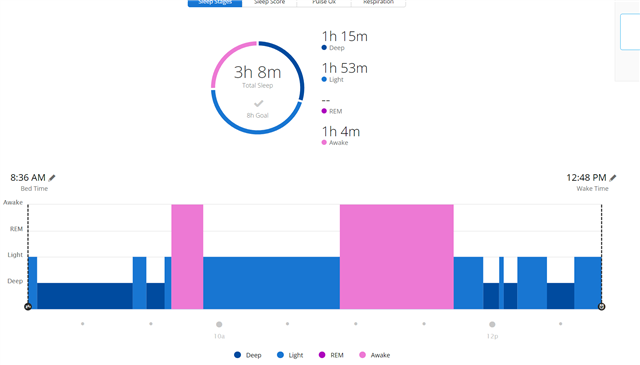Chris from Garmin again locked the previous thread also the problem is far from solved. So here is a new thread.
The issue is that in some cases a normal sleep recording is replaced by a very short nap and totally screws all connecting data like the recovery status.
Garmin now says that this is by design, which makes no sense at all.
Correct. Engineering has asked for new examples on v11.28 after minor changes made to sleep. Thank you for creating a new thread.