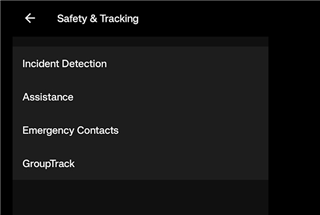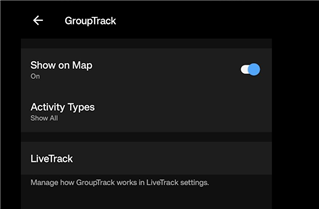My friend Forerunner 955 shows notifications on the watch screen when I start an activity. Live track is set on my side to. (I got the email notifications.)
But my Fenix 7 doesn’t shows notification on screen when he starts an activity.
How can I setup this kind of function on my Fenix?