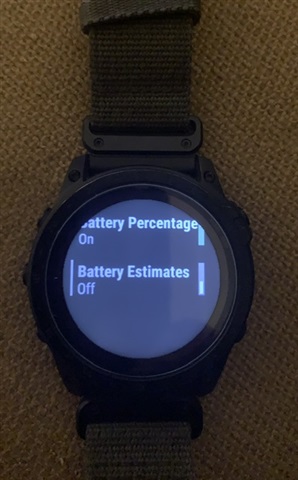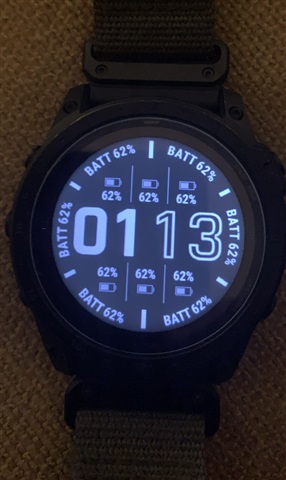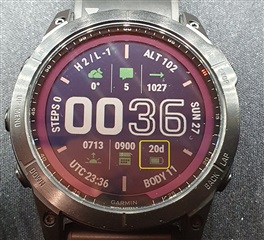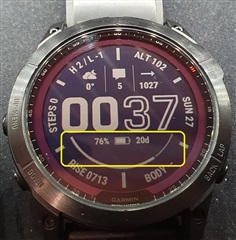How can we change the Fenix 7 background color from dark to light? I simply can’t read the dark background! My Fenix 5 was great, no issues w a light background. Now I can’t read a single notification or morning report or health stat. Kind of makes the watch useless!