I want to use Android File Transfer (AFT) on my Mac so I can mount the Fenix 7X on my Mac desktop and then access the Fenix just like any other USB drive. I mainly want to do this to load new maps of my choice onto the watch.
By default, whenever I connect my Fenix to the Mac with the USB cable and just try to load AFT, this happens:
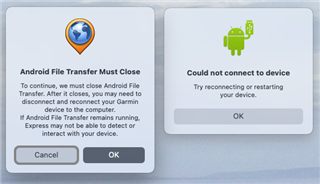
To fix this Garmin Express has to be stopped from running. The best way to do this I find is with the Apple 'Activity Monitor' app.
I open this and find the two Garmin processes:
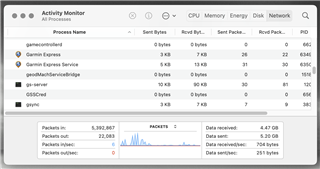
I highlight them, then I use Force Quit:

AFT then works fine
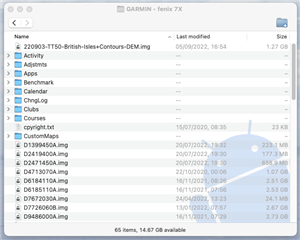
Hope that helps !

